Google has launched a new feature called Manage Subscriptions for Gmail, designed to help you take control of your inbox by making it easier to unsubscribe from emails you no longer want. Announced on July 8, 2025, this tool is perfect for students, parents, and anyone tired of seeing their inbox filled with newsletters, deal alerts, or promotional emails from stores they haven’t visited in years. Whether you’re new to tech or already comfortable with your phone, this feature is simple to use and will help keep your Gmail tidy. Let’s explain what it does and how you can use it.
Read on Ways to Recover Missing Emails in Gmail
What is the Manage Subscriptions Feature?
The Manage Subscriptions tool is a new addition to Gmail that shows all your active email subscriptions in one place. These are emails you signed up for, like newsletters, daily deals, or promotional messages from brands. Instead of searching through your inbox to find and unsubscribe from these emails one by one, this tool lists them all for you. It shows you who is sending the emails, how often they send them, and gives you a button to unsubscribe with just one click.
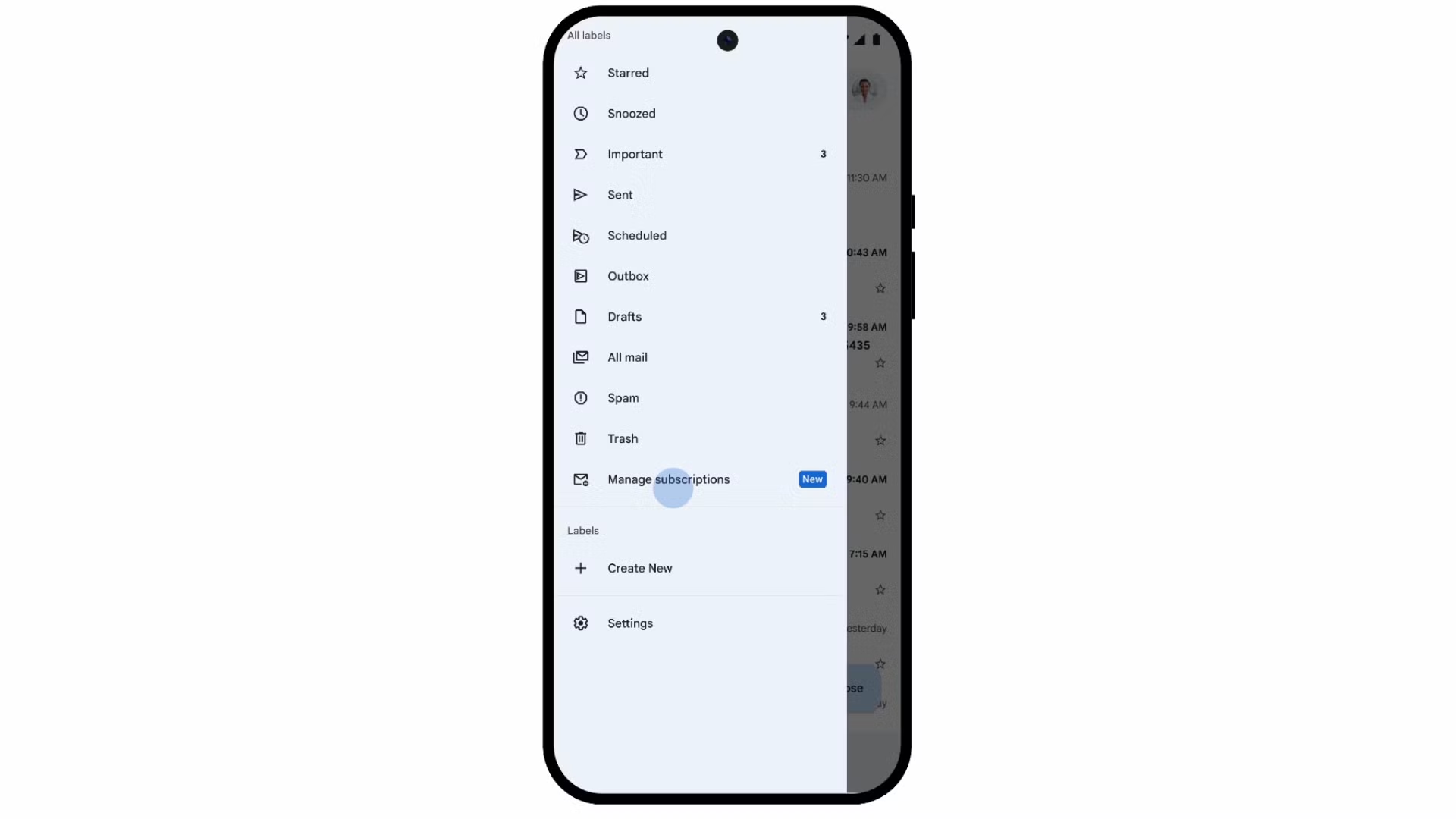
This feature builds on Gmail’s earlier efforts to fight inbox clutter. For example, last year, Google added a noticeable Unsubscribe button to individual emails. Now, the Manage Subscriptions tool takes it further by putting everything in one spot, saving you time and effort. It’s like having a personal assistant to help you clean up your inbox.
How Does It Work?
Using the Manage Subscriptions tool is straightforward. Here’s how you can access it on your phone or computer:
- Open Gmail: Go to the Gmail app on your Android or iOS phone, or visit Gmail on your computer’s web browser.
- Find the Menu: On the app, tap the three lines (menu button) at the top-left corner. On the web, look at the left sidebar and click More to see the Manage Subscriptions option.
- View Your Subscriptions: You’ll see a list of senders, like companies or newsletters, sorted by who sends you the most emails. Next to each sender, Gmail shows how many emails they’ve sent recently (in the past few weeks).
- Unsubscribe Easily: Tap or click the Unsubscribe button next to any sender. Gmail will send an unsubscribe request for you, so you don’t need to open each email or visit the sender’s website.
If you want to see all emails from a specific sender before unsubscribing, you can tap or click their name to view their messages. This helps you decide if you want to keep receiving their emails or not.
Important Details to Know
- Rollout Schedule: The feature is rolling out gradually. It’s available on the web starting July 8, 2025, on Android from July 14, 2025, and on iOS from July 21, 2025. However, it may take a few weeks to reach everyone, and it’s currently available only in select countries. Nigerian users might need to wait a bit longer, but Google plans to expand it globally soon.
- Who Can Use It: The feature is available for all Gmail users, including those with personal Google accounts, Google Workspace accounts, and Workspace Individual subscriptions.
- Unsubscribe Process: When you click Unsubscribe, Gmail sends a request to the sender to remove you from their mailing list. This might take a few days to process, so you may still receive some emails during this time. If you want to stop seeing emails immediately, you can block the sender, which sends their future emails to your Spam folder.
- Sender Details: The tool shows the sender’s name or email address and how many emails they’ve sent recently. This helps you spot senders who flood your inbox with too many messages.
- Limitations: There’s no option to unsubscribe from all senders at once. You’ll need to unsubscribe from each sender individually. Also, some senders might redirect you to their website to complete the unsubscribe process, especially if they require an exit survey.
Why This Feature is Helpful
Many people struggle with inboxes full of unwanted emails. For example, you might have signed up for a newsletter years ago or given your email to a store for a one-time purchase, and now you get daily deal alerts you don’t care about. According to Google, these subscription emails can pile up quickly and make your inbox feel overwhelming. The Manage Subscriptions tool solves this by letting you see all your subscriptions at a glance and remove the ones you don’t want with a single click.
This is great for:
- Students: If you’re getting too many emails from school clubs or websites you signed up for during research, you can quickly unsubscribe to focus on important messages.
- Parents: If your inbox is cluttered with promotional emails from toy stores or parenting blogs you no longer read, this tool helps you clean it up.
- Tech Users: If you’re comfortable with Gmail but want a faster way to manage your emails, this feature makes the process smooth and efficient.
Gmail already blocks over 99.9% of spam, phishing, and malware emails, and recent AI-based protections have reduced scam emails by 35%. The Manage Subscriptions tool adds another layer of control, helping you focus on the emails that matter most.
Tips for Using Manage Subscriptions
- Check Regularly: Even if you don’t see the feature yet, keep checking your Gmail sidebar or menu, as it’s rolling out gradually.
- Review Before Unsubscribing: Click on a sender’s name to see their emails before deciding to unsubscribe. You might want to keep some subscriptions, like important updates from your bank or school.
- Be Patient: If you unsubscribe but still get emails for a few days, give the sender time to process your request. If emails continue, consider blocking the sender.
- Use on All Devices: The feature works on web, Android, and iOS, so you can manage your subscriptions whether you’re on your phone or computer.
What’s Next?
Google is committed to making Gmail better for users. The Manage Subscriptions tool is part of their efforts to give you more control over your inbox. They’re also improving spam filters and adding AI-powered features, like better search and automatic event detection for calendars. As the feature rolls out to more countries, Nigerian users can look forward to using it to keep their inboxes clean.
Discover more from Cloudorian - Tech News, Reviews, Deals, and How-To's
Subscribe to get the latest posts sent to your email.

